In PCS, identify and select the record in the data grid.
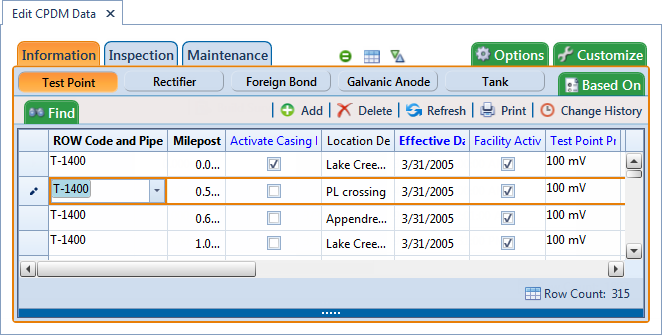
Changed Record Selected
Click ![]() . The Change History window opens reporting all changes made to the selected record in the last year.
. The Change History window opens reporting all changes made to the selected record in the last year.
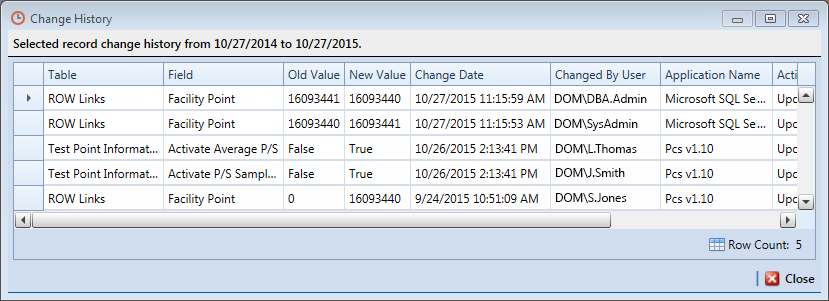
Change History
Review the changes that are associated with the selected record. For each change found, the record's old and new values are listed, as well as the date and time of the change, the type of change made, which user was logged in when the change was made, and what application made the changes to the data.