Click Tools > Bridge to open the Bridge window.
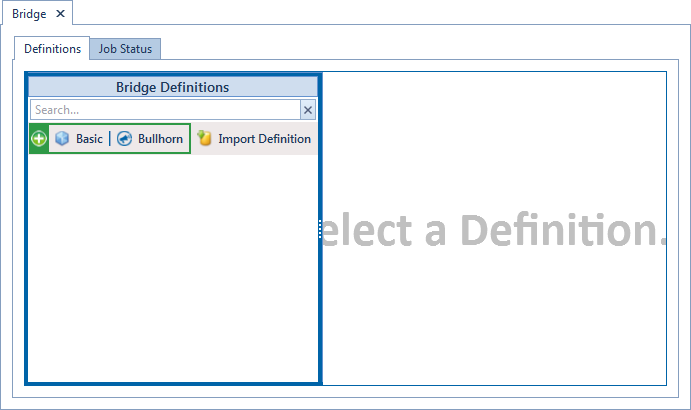
Bridge
Click ![]() Basic to open the basic definition panel.
Basic to open the basic definition panel.
Clicking the ![]() toggle button in the
toggle button in the ![]() information bar displays important information related to required property settings.
information bar displays important information related to required property settings.
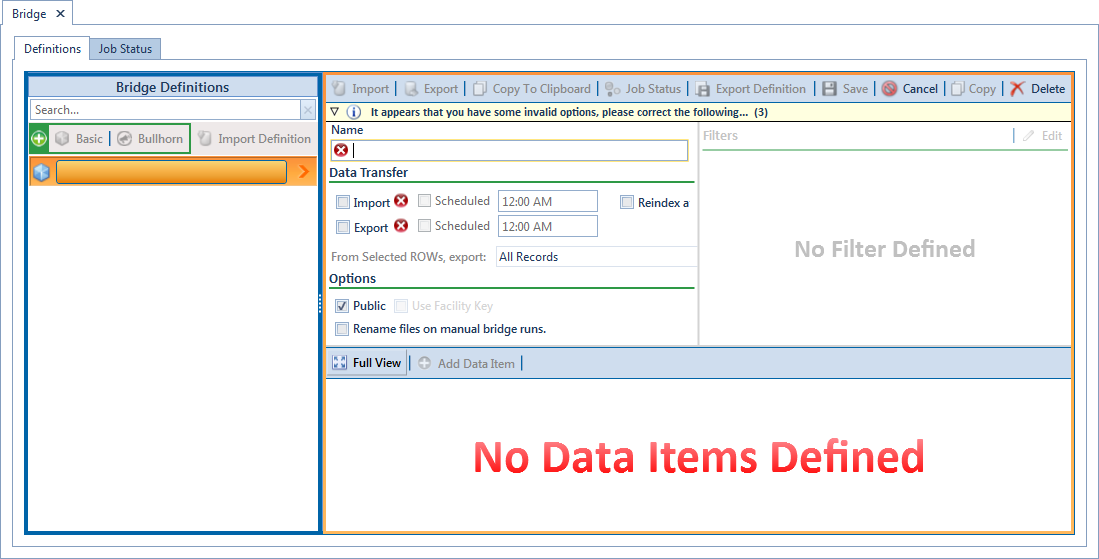
Basic Bridge Definition
Type a unique name for the definition in the Name field.
Clicking the Bridge Definitions bar collapses the panel allowing you to view more of the definition. Clicking the bar again expands the panel.
To set properties in the Data Transfer group box, follow these steps:
-
Click the Export check box.
-
If you want PCS to automatically run the export file at a scheduled time, click the Scheduled check box and then type a scheduled time in the adjacent field. Enter a scheduled time using 12-hour time format to specify the hour, minute, and AM/PM setting (HH:MM AM or PM).
When scheduling a time to run Bridge, choose a time that does not impact other network services or computer resources. For example, consider a staggered time schedule instead of running Bridge at the same time as other scheduled network services.
-
Select which records to export. Click the down arrow in the field From Selected ROWs, export and select an option in the selection list, such as All Records.
When the export file is not scheduled to run automatically, it is a manual Bridge definition. You can run the export file manually by clicking the
 Export button in the Definitions window.
Export button in the Definitions window.
To set properties in the Options group box, follow these steps:
-
Click the Public check box if you want the export definition available for use by all PCS users. When the check box is empty, the export definition is available only to the user who creates it.
Do not enable the option Use Facility Key in an export definition. Bridge does not currently support this option in the export file.
-
If you plan to run the Bridge definition manually and want Bridge to rename the file after exporting data, click the check box Rename files on manual bridge runs.