Compete the following steps to delete a custom security role:
-
Click Tools > Security Role Management in the header bar to open the Security Role Management window.
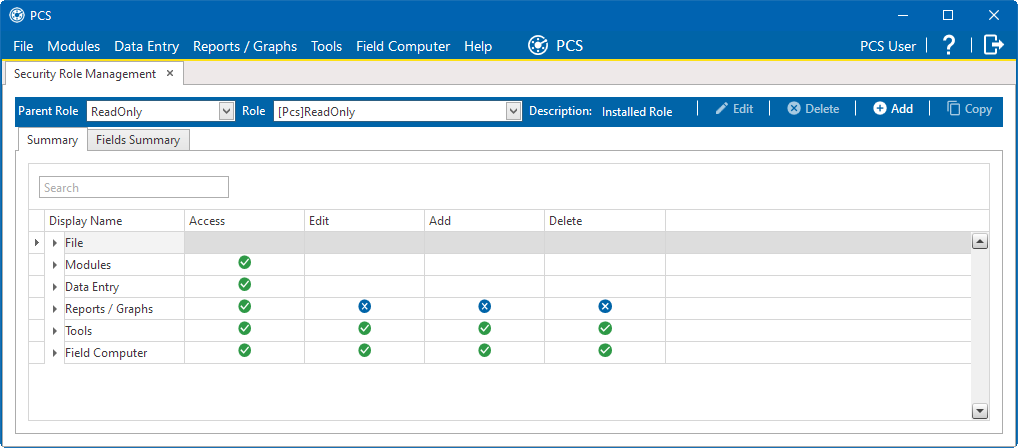
Fields that are unavailable for this role contain the
 icon.
icon. -
Click the down arrow in the Parent Role field and select the parent role associated with the custom security role you want to delete.
-
Click the down arrow in the Role field and select the custom security role you want to delete.
-
Click
 Delete. A Confirm Delete window displays.
Delete. A Confirm Delete window displays.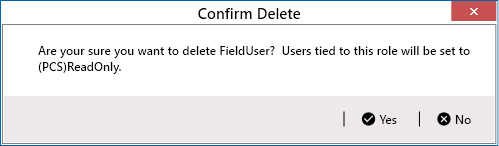
Confirm Delete Window
-
Click
 Yes to delete the custom security role and set users tied to this role to the PCS installed role or
Yes to delete the custom security role and set users tied to this role to the PCS installed role or  No to cancel the operation.
No to cancel the operation.